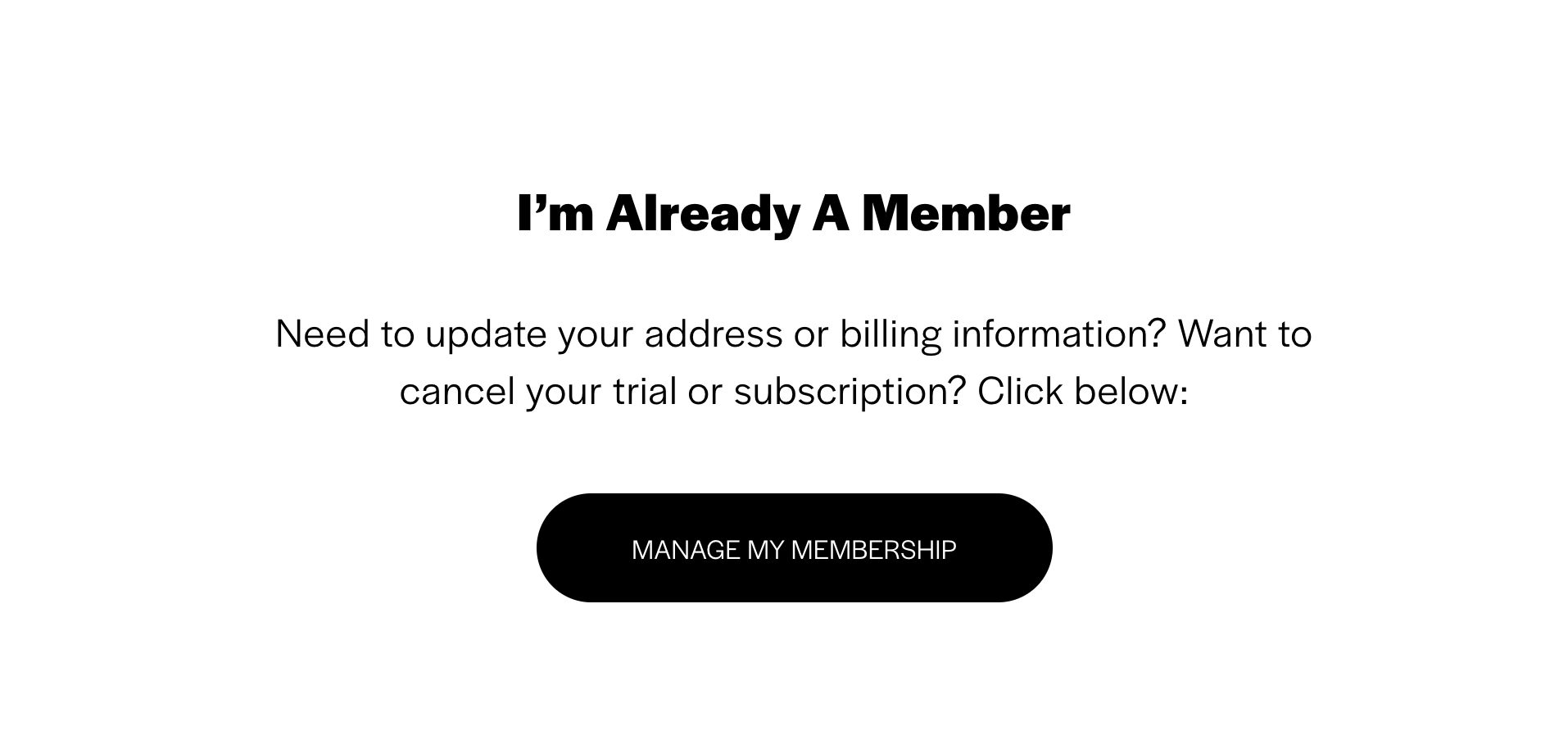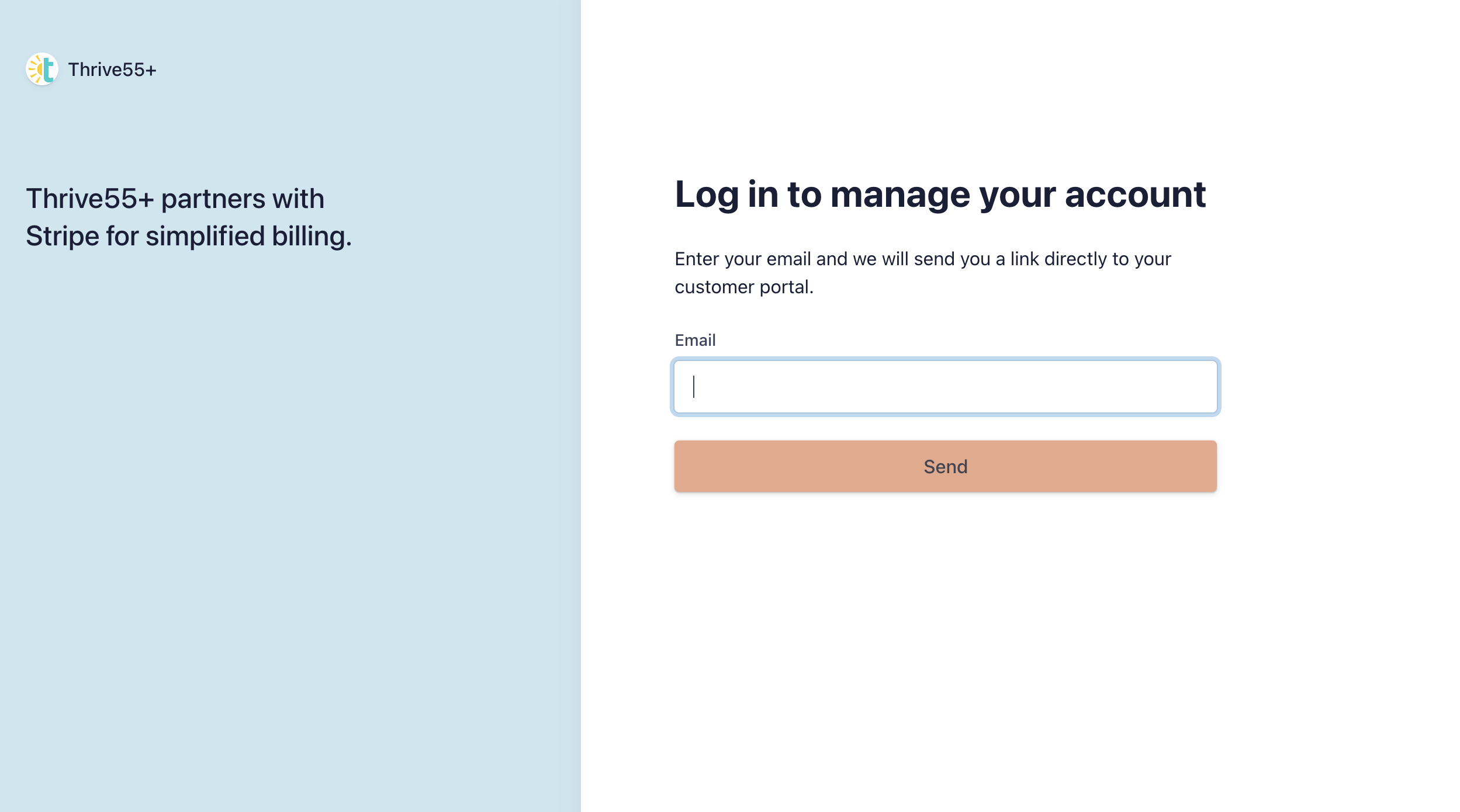How to: Upgrade Your Membership
Step 1: Click ‘Manage My Membership’ on the Homepage of your App.
Step 2: Scroll down to where it says ‘I’m Already a Member and select ‘Manage My Membership.’
Step 3: Enter the email address you used to create your membership.
Step 4: Check your email inbox. You will receive the link to securely access your customer portal!
Step 5: Now you will see your current, active subscription! Select ‘update my membership’ to upgrade to our discounted bi-annual rate! Here is where you may also cancel your membership.
If you have any issues at all, do not hesitate to reach us at hello@mythrive55.com. Our Care Team can assist you with any memberships updates or questions!